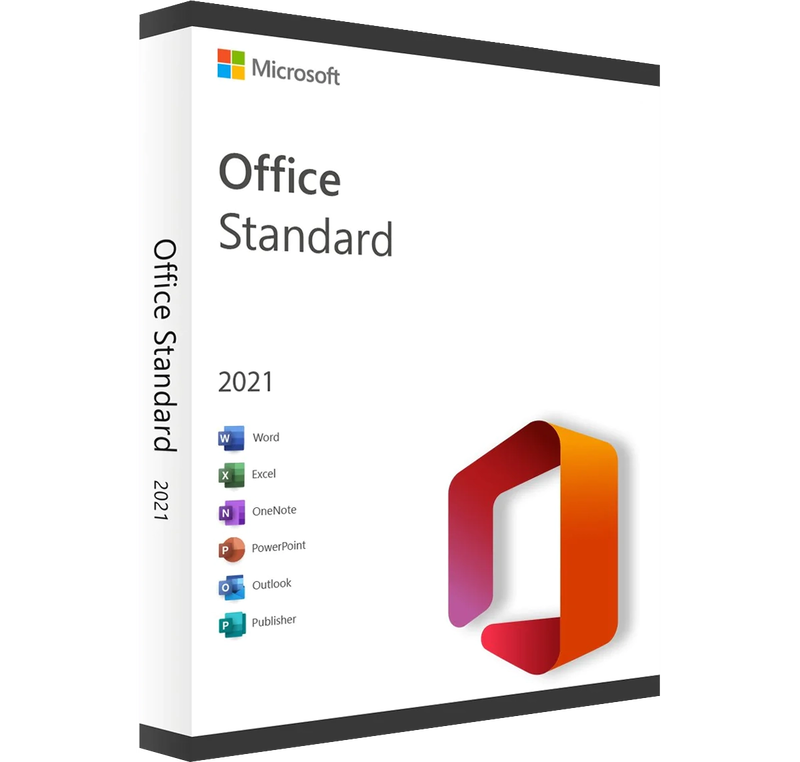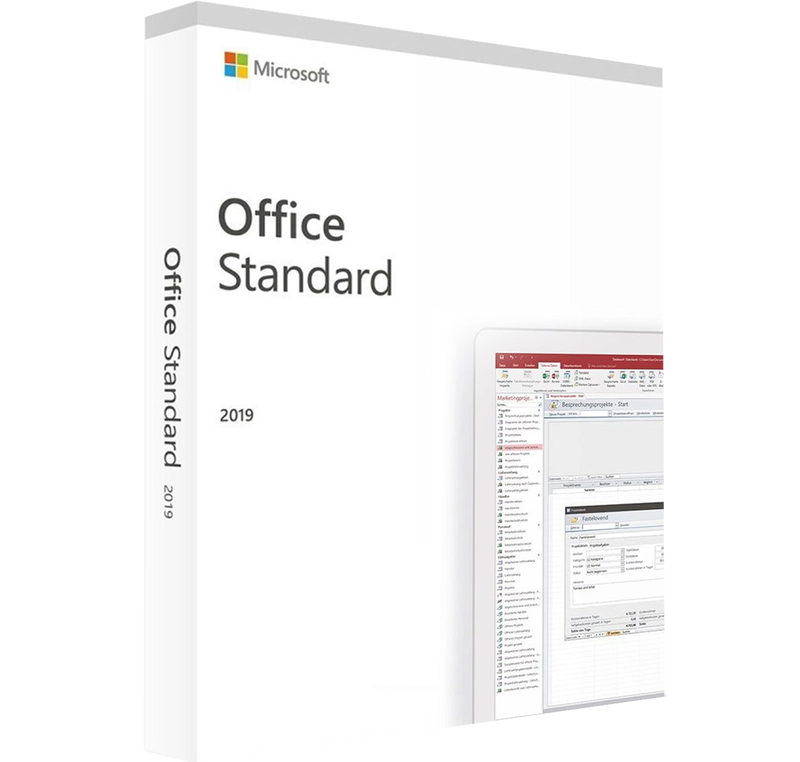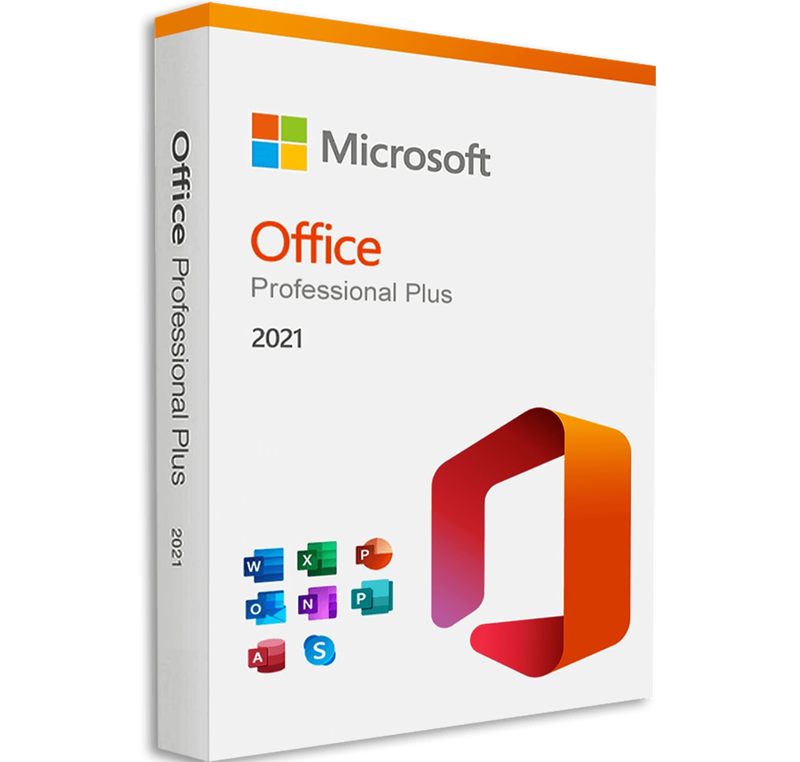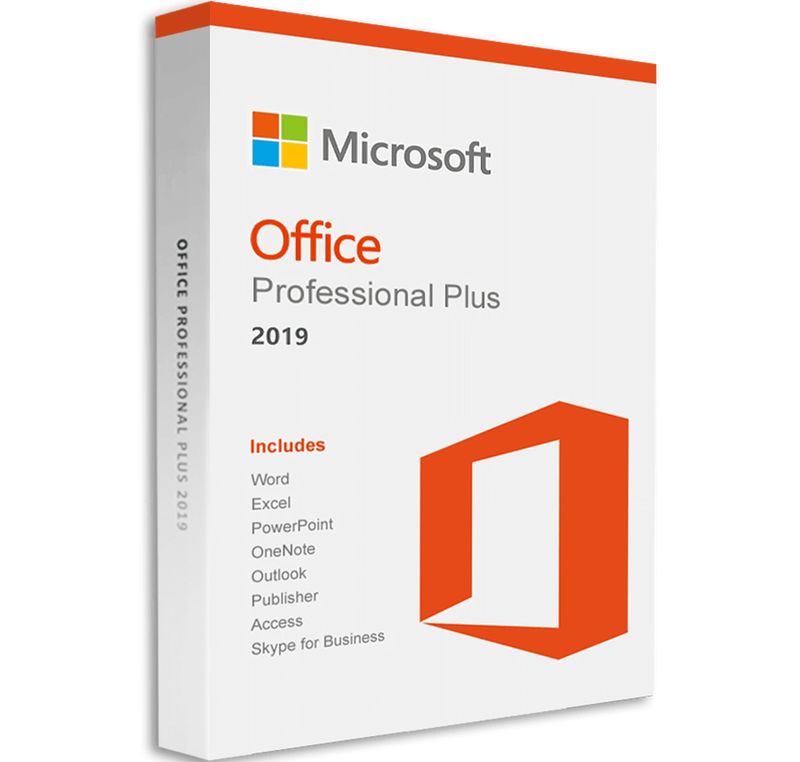Choosing the Right Suite: Microsoft Office Standard vs Professional Plus
Microsoft Office is a must-have tool for both personal and professional tasks in today's digital world. It helps us get things done efficiently and stay organized. But with different editions available, such as Standard and Professional Plus, how do you know which one is right for you? In this blog post, we'll break down the differences between these two versions of Microsoft Office in a simple and easy-to-understand way.
So, whether you're an individual looking to boost personal productivity or an organization in need of comprehensive collaboration tools, join us as we compare Microsoft Office Standard and Professional Plus. Let's find the suite that suits you best!

Understanding Microsoft Office: Overview and Editions
Microsoft Office is a software package developed by Microsoft. It offers a collection of applications that vary depending on the package. However, there are four core applications that are included in every Microsoft Office package: Word, Excel, PowerPoint, and OneNote. Unlike subscription-based services, Microsoft Office licenses are perpetual, meaning that once you purchase a license, you do not need to buy it again unless you want a newer version.
Let's explore the different Microsoft Office Edition, with a particular focus on the Standard and Professional Plus packages.
These are some of the notable Microsoft Office Packages or Editions:
1. 365 Personal
2. 365 Family
3. Professional Plus
4. Standard
5. Home & Business
6. Home & Student
Office Standard and Office Professional differ primarily in their software applications. Let's take a closer look at the main differences between Office Standard and Office Professional.
Microsoft Office Standard
Microsoft Office Standard is a cost-effective package that provides a range of applications to meet your business needs. Along with the standard set of four applications, it includes Outlook and offers a web version for added convenience.
Let's take a closer look at the six applications included:
MICROSOFT WORD: Effortless Document Creation and Editing
Compose and edit texts efficiently with Microsoft Word. Whether it's a simple memo or a complex report, Word provides the tools you need to create professional-looking documents.
MICROSOFT EXCEL: Simplified Data Organization and Management
Microsoft Excel enables easy organization and management of data. Create tables and diagrams effortlessly, perform calculations, and gain valuable insights with powerful spreadsheet capabilities.
MICROSOFT POWERPOINT: Seamless Presentation Creation and Delivery
Creating and delivering engaging presentations is a breeze with Microsoft PowerPoint. Utilize a wide range of customizable templates, visuals, and transitions to captivate your audience.
MICROSOFT ONENOTE: Versatile Note-Taking and Content Sharing
OneNote is a versatile application for jotting down notes, brainstorming ideas, and organizing information. Share content and collaborate with colleagues to enhance productivity and knowledge sharing.
MICROSOFT OUTLOOK: Efficient Email and Calendar Management
Manage your emails, agenda, and contacts with Microsoft Outlook. Stay organized, schedule meetings, and communicate seamlessly with colleagues and clients.
MICROSOFT PUBLISHER (only for PC): Advanced Document Design and Publishing
For PC users, Microsoft Publisher offers advanced features and capabilities for creating detailed documents. Design professional brochures, newsletters, and more with ease.
With Microsoft Office Standard, you have access to these essential applications, enabling you to enhance productivity, streamline tasks, and create impactful content.
Microsoft Office Professional
Microsoft Office Professional is a comprehensive package designed specifically for businesses in need of desktop Office applications for PC. In addition to the standard features, it offers enhanced functionalities and applications to streamline communication and collaboration through instant messaging and HD video conferencing.
Let's take a closer look at two additional applications included in this edition:
MICROSOFT ACCESS: Simplified Database Management
Microsoft Access is a user-friendly relational database management system that allows your company's employees to easily handle and organize data. It provides a convenient platform for storing and retrieving information, making it a valuable tool for various business processes.
MICROSOFT TEAMS: Seamless Communication and Collaboration
With Microsoft Teams, you can effortlessly communicate and collaborate with colleagues and clients. The chat function enables quick and efficient messaging, while the call functions facilitate online meetings, ensuring smooth interactions within your organization and beyond.
By combining the essential Office applications with the power of Microsoft Access and Teams, Office Professional equips your business with a comprehensive suite of tools to enhance productivity, streamline operations, and foster effective collaboration.
SKYPE FOR BUSINESS: Effortless Communication
With Skype for Business, you can communicate and collaborate with ease. Whether it's within your organization or with external contacts, you can use the Lync client and Skype for Business to place voice calls. Initiate calls by simply typing a name or number from your contact list or use the dial pad for PSTN calls.
WINDOWS RIGHTS MANAGEMENT SERVICE INTEGRATION: Protecting Your Digital Information
Integrating with Windows Rights Management Service provides an added layer of security for your digital information. Safeguard your data from unauthorized use, ensuring that only authorized individuals can access and utilize sensitive information.
SITE MAILBOXES: Improved Collaboration and Team Productivity
Site mailboxes offer a valuable feature for increasing collaboration and enhancing team productivity. By utilizing site mailboxes, you can streamline communication, share files, and collaborate effectively within your team. This feature fosters a more efficient and cohesive work environment.
With the power of communication and collaboration tools like Skype for Business, integration with Windows Rights Management Service, and the use of site mailboxes, Microsoft Office empowers you to be more productive, regardless of your location. By leveraging these features, you can communicate seamlessly, protect your data, and enhance collaboration, ultimately boosting overall efficiency and effectiveness.
A Simplified Overview: Office Standard vs Office Professional Plus
This diagram illustrates the apps included on each editions:
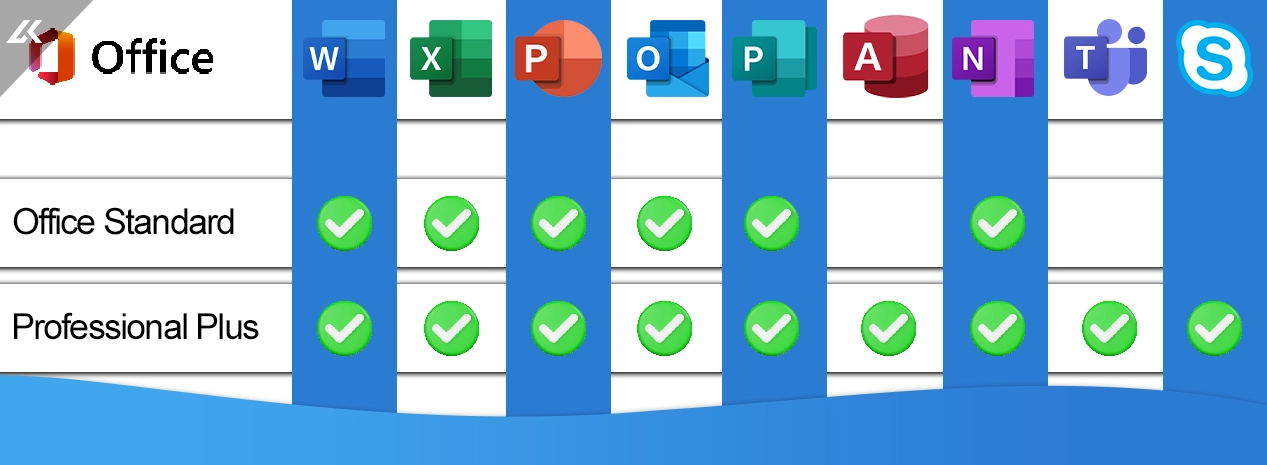
Did you know that you can also buy software bundles or combos? It offers a convenient and cost-effective way for individuals and businesses to purchase multiple software programs in one easy purchase.
>> Read more: Smart Deals Software: The Many Benefits of Buying Software Bundles
Choosing the Right Suite: Microsoft Office Standard vs Professional Plus
When deciding between Microsoft Office Standard and Professional Plus, consider your business needs.
Standard: Affordable and versatile, it includes essential applications like Word, Excel, PowerPoint, OneNote, and Outlook. Suitable for most businesses.
Professional Plus: Offers advanced features including Microsoft Access and Teams. Access simplifies database management, while Teams enhances collaboration and communication.
However the big question here is, Can you be productive without Microsoft Office, or is it a must-have?
Evaluate your requirements, budget, and desired features to make the best choice. Microsoft Office provides the tools to boost productivity and streamline operations, regardless of the edition you choose.