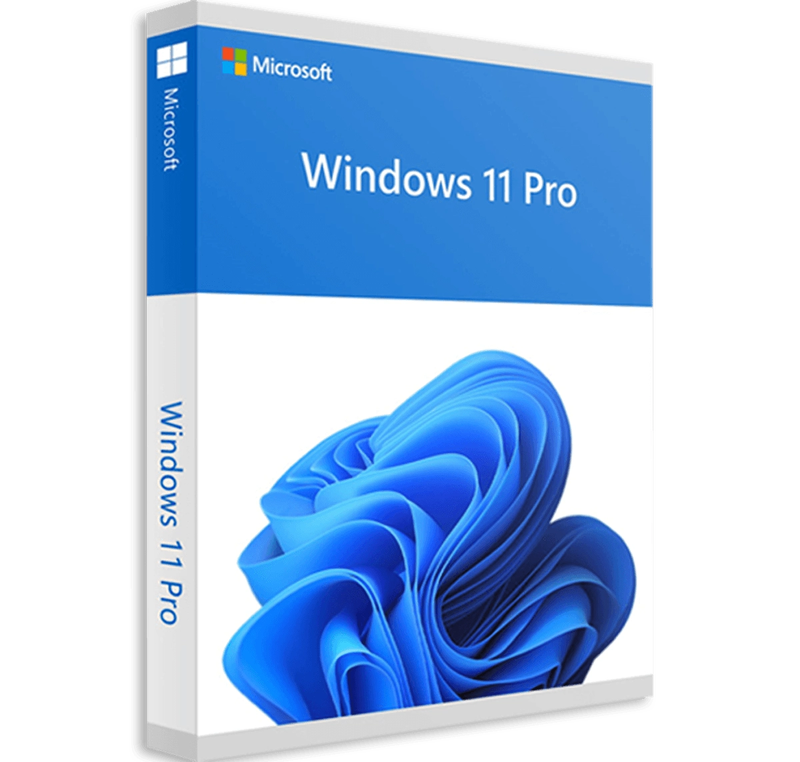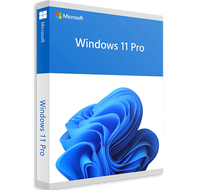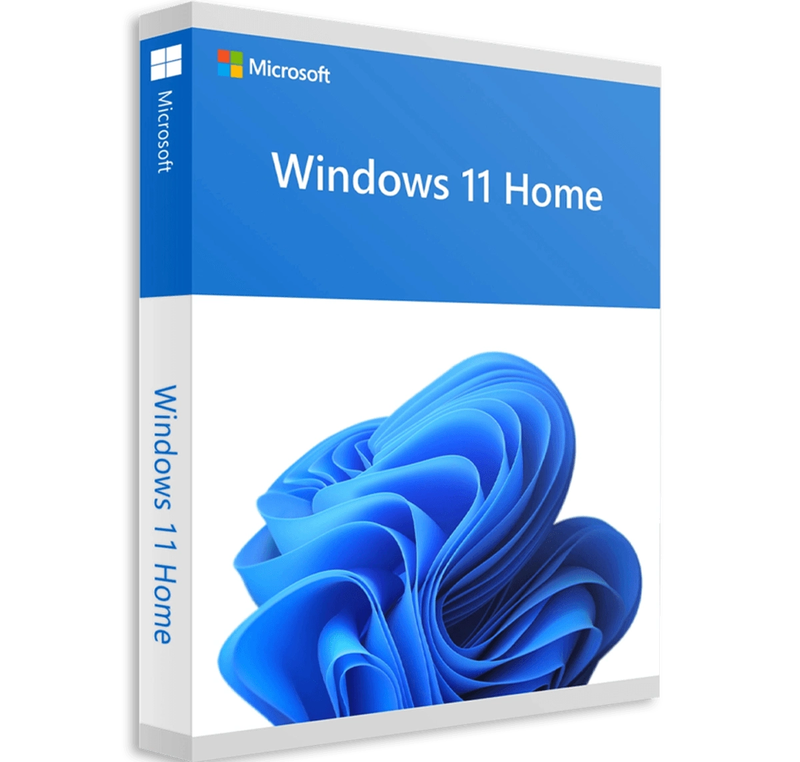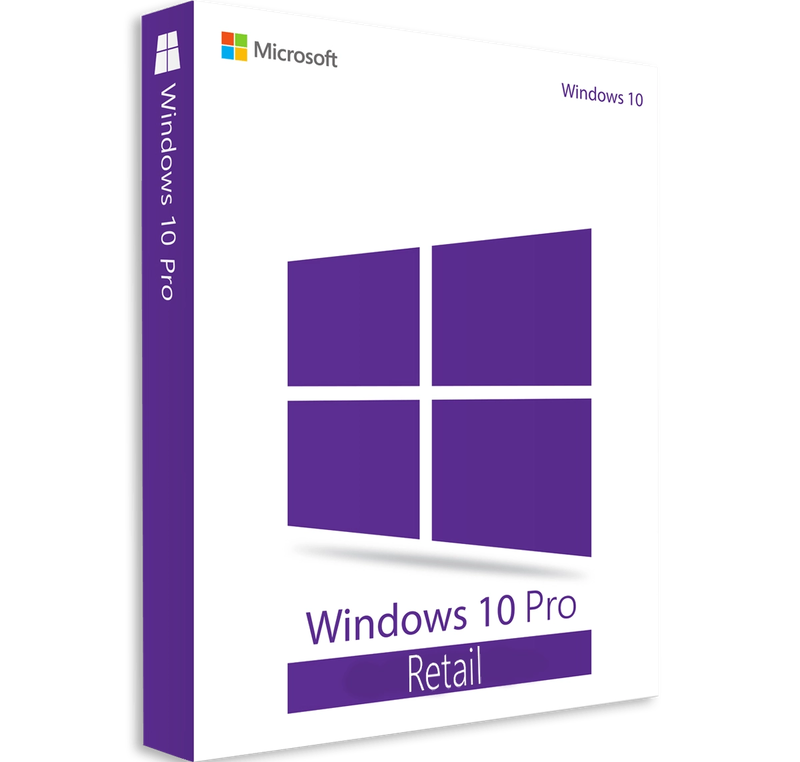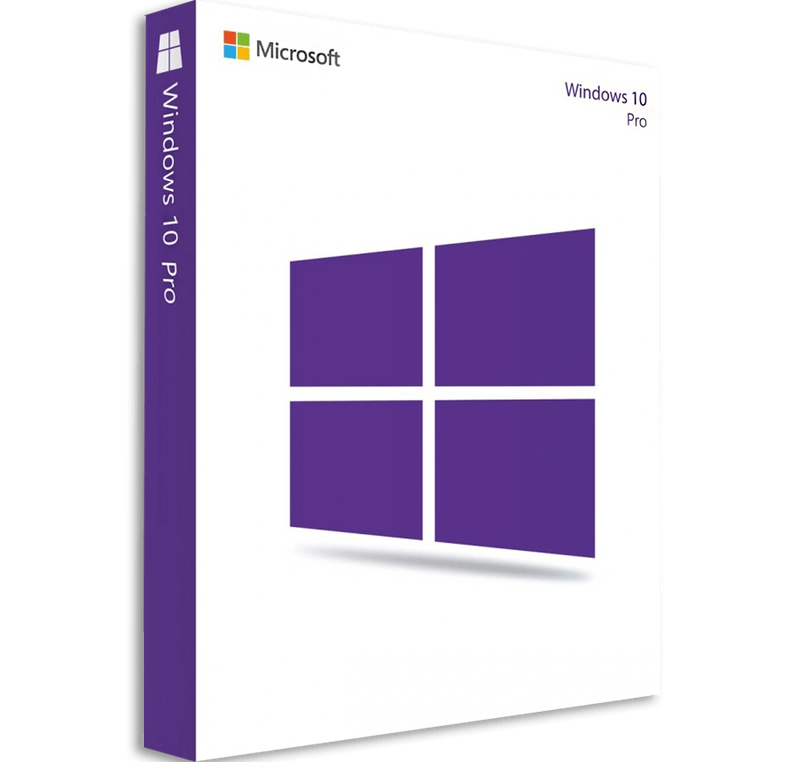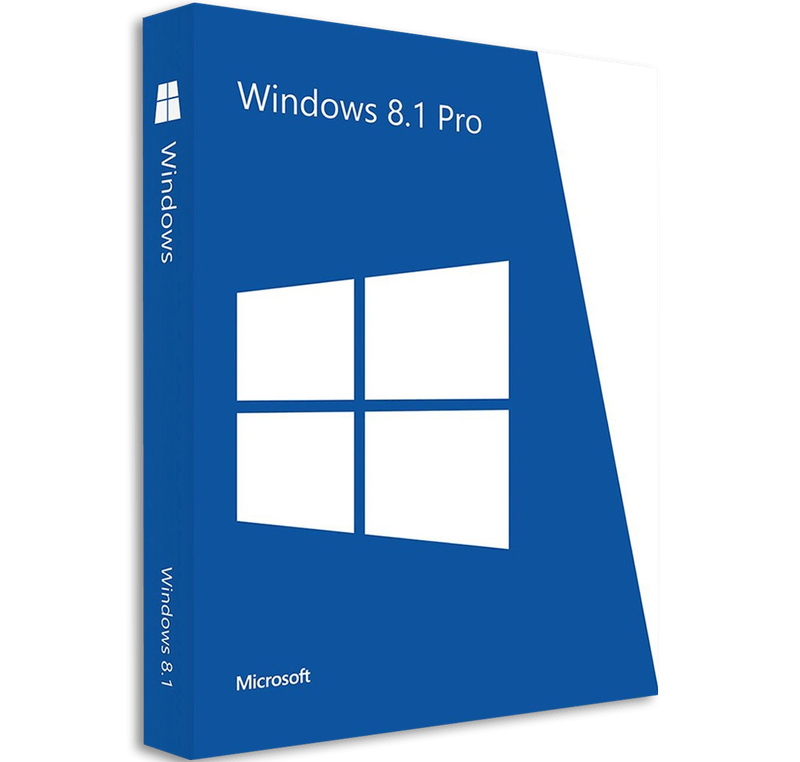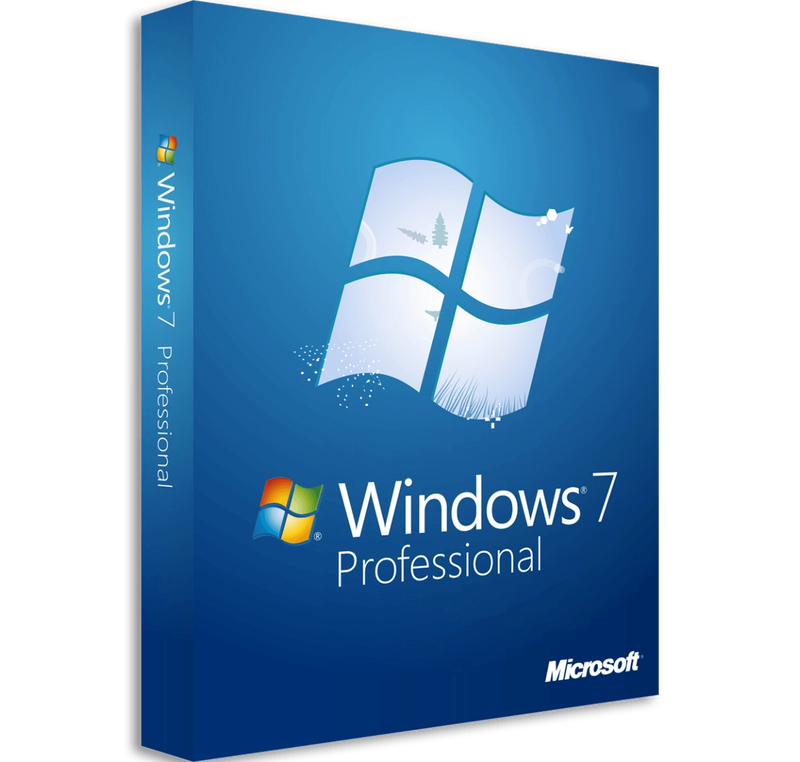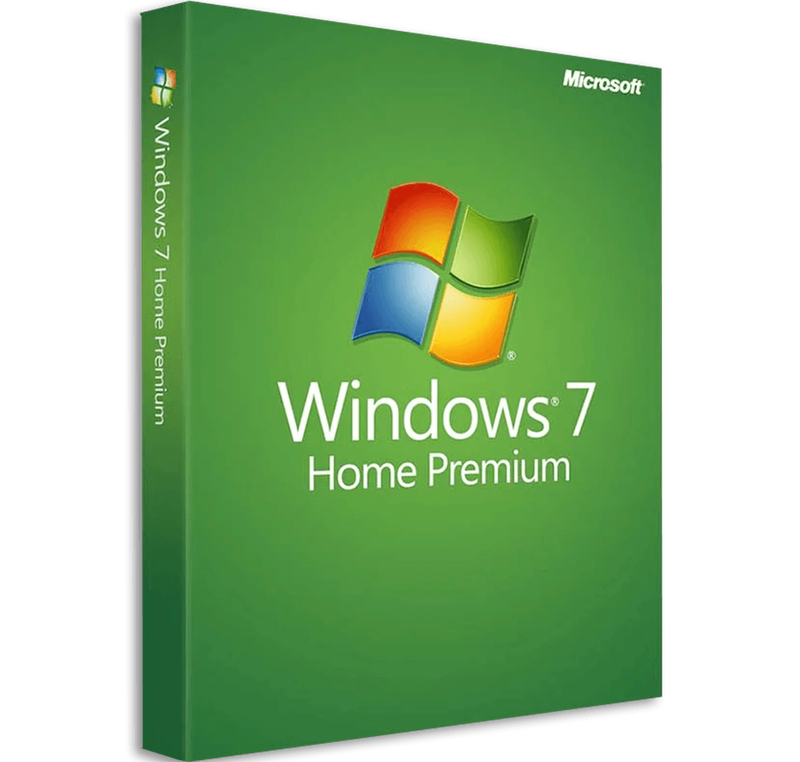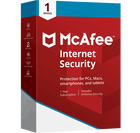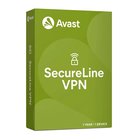Windows 11 Pro (64bit OEM)
PC Operating System
183114 183114 183114 Microsoft WINDOWS 11 PRO (64BIT OEM) is a digital code with FREE Shipping and no expiry date. Once bought, we will email the product key, instructions & links for Instant Download! No time limit, no subscription, and 24/7 support with installation and activation.Regija proizvoda:
Platforma:
$ 8,49
WINDOWS 11 PRO (64BIT OEM) is a digital code with FREE Shipping and no expiry date. Once bought, we will email the product key, instructions & links for Instant Download! No time limit, no subscription, and 24/7 support with installation and activation.
$ 8,49
IMPORTANT!: THIS PRODUCT IS NOT COMPATIBLE WITH MAC OS, IOS, iPAD OS, ANDROID, AND CHROMEBOOK.
Download the PC Health Check app to assess compatibility for Windows 11.
Languages: ![]()
✔ 64 bits version available
✔ NO TIME LIMIT, NO SUBSCRIPTION
✔ 24/7 FREE support available during installation and activation
Windows 11 Pro is the latest operating system from Microsoft, designed for professionals and businesses. With a range of advanced features and tools, Windows 11 Pro is a powerful and reliable choice for anyone looking to improve their productivity and work more efficiently.
One of the standout features of Windows 11 Pro is its redesigned interface, which provides a more intuitive and streamlined user experience. The Start menu has been updated with a new design that makes it easier to access your most used apps and features, and the Action Center has been redesigned to provide quick access to important notifications and settings.
Windows 11 Pro also includes a range of security enhancements to help protect your device and data. Windows Hello allows you to log in to your device using facial recognition or fingerprint scanning, and Windows Defender helps to protect against malware and other threats. Windows 11 Pro also includes the Microsoft Edge browser, which provides a faster, safer browsing experience and includes features like tracking prevention and an Internet Explorer mode for legacy sites.
In addition to these features, Windows 11 Pro also includes a range of advanced tools and features designed specifically for professionals and businesses. These include support for virtual desktops, which allow you to create multiple desktop environments for different tasks; an improved Task Manager, which provides more detailed information about your system's performance; and support for 4K resolution and high dynamic range (HDR) content. Windows 11 Pro also includes features like BitLocker, which helps to protect your data by encrypting it, and Remote Desktop, which allows you to connect to your device from any location.
Overall, Windows 11 Pro is a powerful and reliable operating system that provides a range of advanced features and tools to help professionals and businesses work more efficiently. Whether you're a business owner or a professional looking to improve your productivity, Windows 11 Pro is an excellent choice for your device.
WINDOWS 11 FEATURES
• 5G support
• Auto HDR requires an HDR monitor.
• BitLocker to Go requires a USB flash drive (available in Windows Pro and above editions)
• Client Hyper-V requires a processor with second level address translation (SLAT) capabilities (available in Windows Pro and above editions).
• Cortana requires a microphone and speaker and is currently available on Windows 11 for Australia, Brazil, Canada, China, France, Germany, India, Italy, Japan, Mexico, Spain, United Kingdom, and United States.
• DirectStorage requires an NVMe SSD to store and run games that use the “Standard NVM Express Controller” driver and a DirectX12 GPU with Shader Model 6.0 support. • DirectX 12 Ultimate is available with supported games and graphics chips.
• Presence requires sensor that can detect human distance from device or intent to interact with device.
• Intelligent Video Conferencing requires video camera, microphone, and speaker (audio output).
• Multiple Voice Assistant (MVA) requires a microphone and speaker.
• Snap three-column layouts require a screen that is 1920 effective pixels or greater in width.
• Mute/Unmute from Taskbar requires video camera, microphone, and speaker (audio output). App must be compatible with feature to enable global mute/unmute.
• Spatial Sound requires supporting hardware and software.
• Teams requires video camera, microphone, and speaker (audio output).
• Touch requires a screen or monitor that supports multi-touch.
• Two-factor Authentication requires use of PIN, biometric (fingerprint reader or illuminated infrared camera), or a phone with Wi-Fi or Bluetooth capabilities.
• Voice Typing requires a PC with a microphone.
• Wake on Voice requires Modern Standby power model and microphone.
• Wi-Fi 6E requires new WLAN IHV hardware and driver and a Wi-Fi 6E capable AP/router.
• Windows Hello requires a camera configured for near infrared (IR) imaging or fingerprint reader for biometric authentication. Devices without biometric sensors can use Windows Hello with a PIN or portable Microsoft compatible security key.
• Windows Projection requires a display adapter which supports Windows Display Driver Model (WDDM) 2.0 and a Wi-Fi adapter that supports Wi-Fi Direct.
• Xbox (app) requires an Xbox Live account, which is not available in all regions. See Xbox Live Countries and Regions for the most up-to-date information on availability. Some features in the Xbox app will require an active Xbox Game Pass subscription. Learn more about the pass.
Minimum System Requirements:
*All your files and data will not be affected; however, we recommend backing up your files before installation as a precaution.
Processor: 1 gigahertz (GHz) or faster with 2 or more cores on a compatible 64-bit processor or System on a Chip (SoC).
RAM: 4 gigabytes (GB).
Storage: 64 GB or larger storage device
System firmware: UEFI, Secure Boot capable.
TPM: Trusted Platform Module (TPM) version 2.0.
Graphics card: Compatible with DirectX 12 or later with WDDM 2.0 driver.
Display: High definition (720p) display that is greater than 9” diagonally, 8 bits per color channel.
INTERNET CONNECTION AND MICROSOFT ACCOUNTS
• Windows 11 Home edition requires internet connectivity and a Microsoft account to complete device setup on first use.
• Switching a device out of Windows 11 Home in S mode also requires internet connectivity.
• For all Windows 11 editions, internet access is required to perform updates and to download and take advantage of some features. A Microsoft account is required for some features.
If you are unsure whether your PC meets these requirements, you can use the PC Health Check app to assess compatibility (requires Windows 10, CLICK HERE TO DOWNLOAD). There may be additional requirements over time for updates, as well as requirements to turn on specific features within the OS.
Kako kupiti Windows 11 Pro (64bit OEM)?
Kupnja Windows 11 Pro (64bit OEM) s Livecards.net laka je kao 1 2 3! Jednostavno unesite svoju e-mail adresu, odaberite način plaćanja i izvršite plaćanje!Zašto kupovati od nas?
- Naši digitalni kodovi su 100% legitimni i kupuju se od službenih dobavljača.
- Imamo neke od najjeftinijih Windows 11 Pro (64bit OEM) na tržištu.
- Više načina plaćanja
- Digitalne kodove šaljemo odmah i izravno na vašu adresu e-pošte nakon kupnje.
- Učinkovita i učinkovita korisnička podrška u slučaju da imate problema ili pitanja u vezi s našim softverom.
- Proizvodi Pre-Order bit će isporučeni prije ili na navedeni datum izdavanja, dok će artikli na zalihama biti isporučeni odmah nakon sigurnosnih provjera.
- Kupnje koje se smatraju za komercijalnu upotrebu neće biti prihvaćene.
- Kupujete samo digitalni proizvod.
Za više informacija pogledajte naša FAQ. - Ako imate bilo kakvih problema s kupnjom, molimo vas da nas obavijestite koristeći naš Obrazac za kontakt.
- Ove kodove za preuzimanje proizvodi razvojni programer igre i stoga su originalni.
- Ovi kodovi nemaju datum isteka.
- Sadržaj koji se može preuzeti ili DLC proizvodi - morate imati originalnu igru kako biste igrali ovu ekspanziju.
- Za neke proizvode možete primiti više od jednog koda.