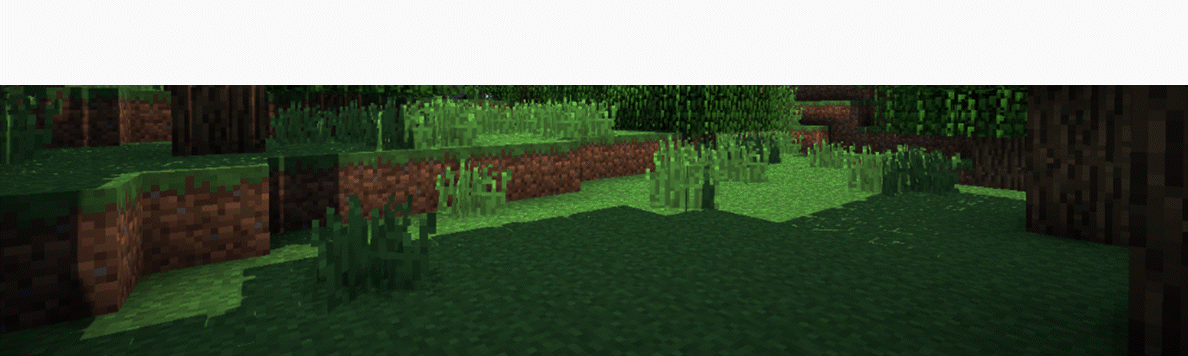Igranje
Minecraft
O igri - Minecraft i Minecoins
Minecraft je sandbox video igra koju je razvio švedski programer videoigara Mojang Studios. Pikselizirana igra koja gradi svijet osvojila je svijet 2009. i još uvijek se smatra jednom od najboljih videoigara danas s preko 140 milijuna aktivnih igrača. Istražujte, izrađujte, borite se s čudovištima, gradite ogromne tornjeve, igrajte način preživljavanja i više u ovoj epskoj videoigri. Minecoini su valuta u igri koju možete koristiti za kupnju skinova, paketa tekstura, svjetova i više od Minecraft Marketplacea.
How to buy Minecraft and Minecoins?
Kupnja Minecrafta i Minecoina nikada nije bila ovako jednostavna! Jednostavno slijedite ove korake u nastavku i spremni ste:
1. Dodajte igru po svom izboru u svoju košaricu.
2. Pregledajte svoju košaricu, zatim prijeđite na naplatu.
3. Registrirajte se ili kupite kao gost.
4. Unesite svoje podatke za dostavu (E-mail).
5. Na kraju odaberite način plaćanja i unesite potrebne podatke.
Kako doći do Minecrafta i Minecoina?
Nakon što dovršite kupnju, sve što trebate učiniti je pričekati da se veza proizvoda pošalje izravno na vašu e-poštu.
Preuzmite Minecraft
Nakon što se poveznica prikaže u vašoj e-pošti, sve što trebate učiniti je preuzeti igru i uživati u satima zabavnog igranja.
Upute za aktivaciju računala:
1. Idi na microsoft.com/redeem
2. Unesite svoj kod
Upute za aktivaciju Xboxa:
Aktivacija ovih igara na vašem Xbox One vrlo je jednostavna. Samo slijedite ove korake i bit ćete spremni:
1. Pokrenite svoj Xbox i prijavite se na svoj profil.
2. Pritisnite tipku "vodič" na svom kontroleru za prikaz izbornika vodiča.
3. Otvorite Xbox Store.
4. U Xbox Storeu kliknite na 'iskoristi kod' među opcijama na dnu stranice.
5. Ovdje sada možete unijeti svoj otkupni kod. Xbox kodovi imaju 25 znamenki. Nakon što unesete kod, preuzet će vaš artikl i možete potvrditi da ga želite prihvatiti i otkupiti.
Kako iskoristiti Minecoine
Da biste iskoristili Minecraft Minecoins kod, trebate otići na Minecraft web mjesto, unijeti kod i automatski ćete biti poslani na Microsoftovo web mjesto da dovršite otkup. Nakon što ste unijeli sve detalje i ispunili upute, možete pokrenuti igru Minecraft i koristiti svoje Minecoine.