5 Creative Ways to Use Your Google Play Gift Card
If you've received a Google Play Gift Card, you might be wondering what you can do with it besides just buying a new app or game. Fortunately, there are many creative ways to make use of your gift card, and we've put together a list of five great ideas.
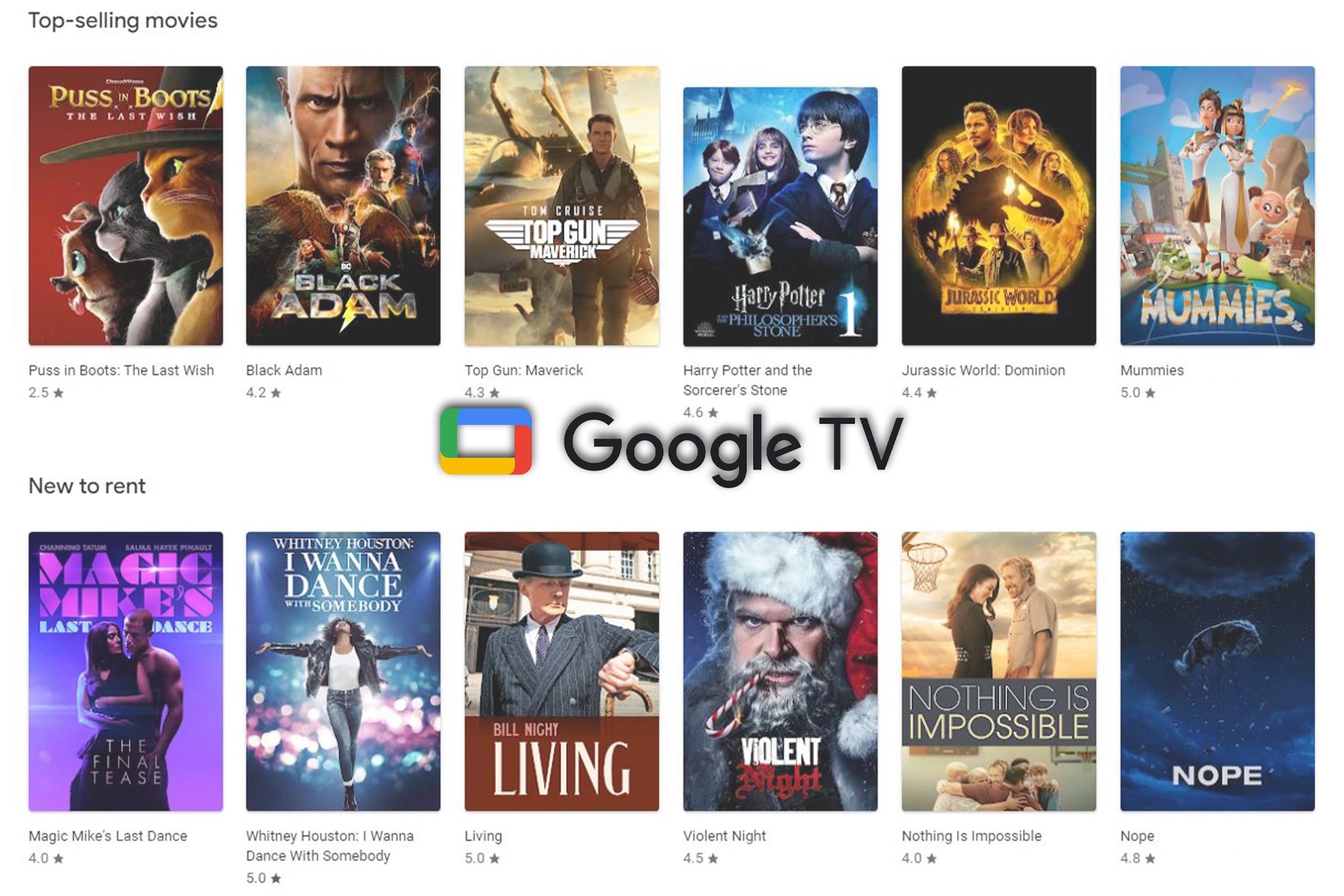
1. Rent or Buy Movies
Google Play has an extensive collection of movies available for rent or purchase. You can use your gift card to watch the latest blockbusters, indie films, or classic movies. You can also choose to rent movies if you only want to watch them once, or buy them if you want to add them to your permanent collection.
If you're looking to catch up on your favorite movies, you'll need to have the Google TV app installed on your device. This app can be downloaded on both Android and iOS smartphones, as well as many smart TVs. However, if the app isn't compatible with your device, don't worry! You can still stream movies by accessing the Google TV website from any web browser. It's as simple as that!
To get started, simply browse the selection of movies on Google Play and select the one you want to watch. If you have enough funds on your gift card, you can use it to pay for your rental or purchase.
2. Buy In-App Purchases
Many apps and games on Google Play offer in-app purchases, which allow you to unlock additional features or content. With your gift card, you can buy in-game currency, special items, or other virtual goods.
Recommended Article » Benefits of Purchasing In-Game Currencies
Fortunately, Google offers an excellent feature that allows you to easily use your Google Play balance to make purchases within the app. While buying app subscriptions, you just need to ensure that the app accepts billing through the Google Play Store. It's important to note that some apps like Netflix, Hulu, and others may not accept Google Play balance as a payment method for their subscriptions. But, don't worry! Just double-check before making any purchases to ensure you can use your Google Play balance for a hassle-free transaction.
To use your gift card for in-app purchases, simply open the app or game and look for the option to make a purchase. If the developer accepts Google Play Gift Cards, you should see the option to use your balance at checkout.
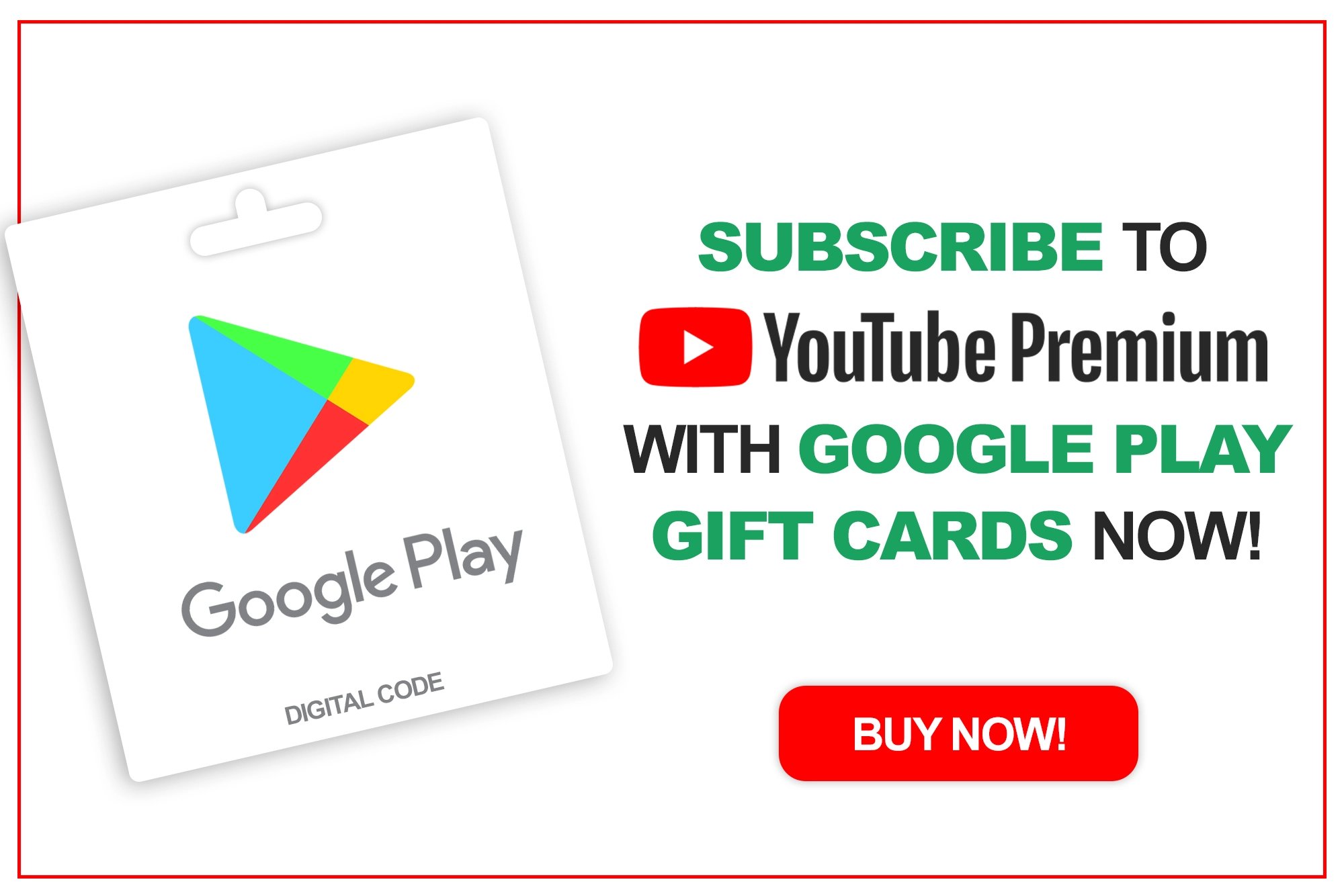
3. Subscribe to YouTube Premium with Your Google Play Gift Card
YouTube is undoubtedly the king of video sharing and streaming websites worldwide, with over two billion monthly users. The best part is that you can watch videos on YouTube for free. However, you may have noticed ads appearing at the beginning and during some videos, which can be a bit frustrating.
If you're a fan of YouTube, you can use your Google Play Gift Card to purchase a YouTube Premium subscription. This will give you access to ad-free videos, background playback, and offline playback on the YouTube app. You'll also get access to YouTube Originals, exclusive content produced by YouTube.
To sign up for YouTube Premium, go to the YouTube website or app and select the Premium option. You can use your gift card to pay for the subscription, which is billed monthly.
You don't have to stick to the usual payment options when it comes to paying for your subscription. You can also use the balance in your Google Play account to cover the costs. Cool, right?
4. Shop for Paid Android Apps and Games on Google Play Store
Did you know that the Google Play Store is home to a huge selection of paid apps and games? The best part is that you can use your Google Play balance to buy them - as long as you've got enough in the bank, that is. There are tons of different apps and games available at varying prices, so even if you're running low on funds, you might still be able to find something worth downloading. This is a great way to try out new apps or games that you might not have wanted to spend money on otherwise.
To find paid apps and games, simply browse the Google Play Store and look for the "Paid" or "Premium" section. You can use your gift card to purchase any app or game that you're interested in.
5. Give as a Gift
Looking for a unique and creative gift idea for someone who's into apps, games, music, or movies? Consider giving them a Google Play gift card! It's the perfect present for any occasion, and it's sure to put a smile on their face.
To give a gift card, all you have to do is purchase one and share the code with the lucky recipient. They can then redeem the code on their own Google account and use it to buy whatever they want on Google Play. It's that simple!
So if you're struggling to come up with gift ideas for your tech-savvy loved ones, why not give the gift of Google Play? They'll love having access to a wide variety of entertainment options at their fingertips.
Recommended Article » How Digital Gift Cards are Transforming the Industry
Et Google Play-gavekort er en alsidig og fleksibel måde at nyde alt det tilgængelige indhold på Google Play-platformen. Uanset om du elsker film, musik, spil eller apps, er der masser af kreative måder at bruge dit gavekort på. Og hvis du føler dig generøs, kan du endda give den som en gave til en, du holder af, bare husk at bruge dit Google Play-gavekort fornuftigt!






