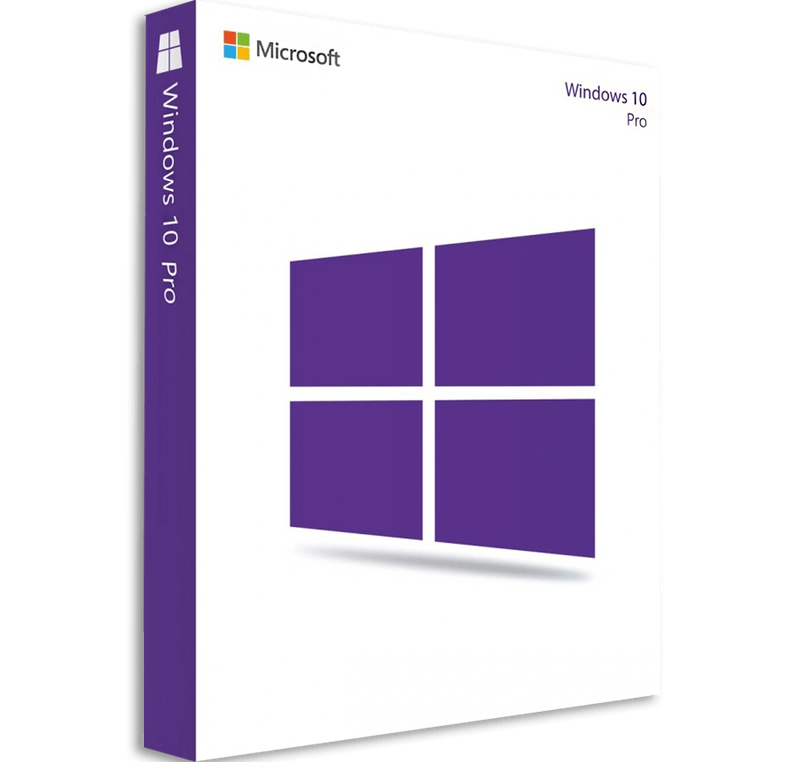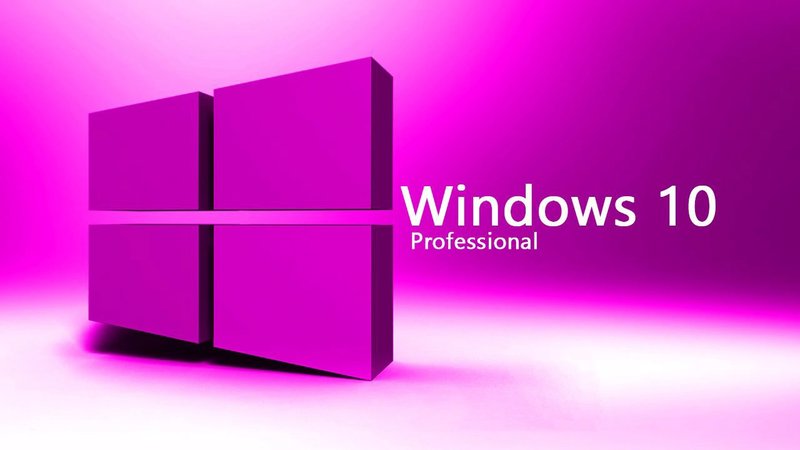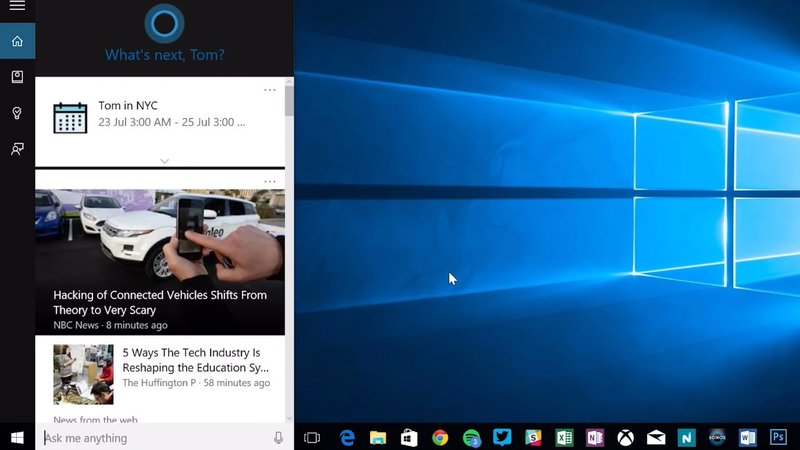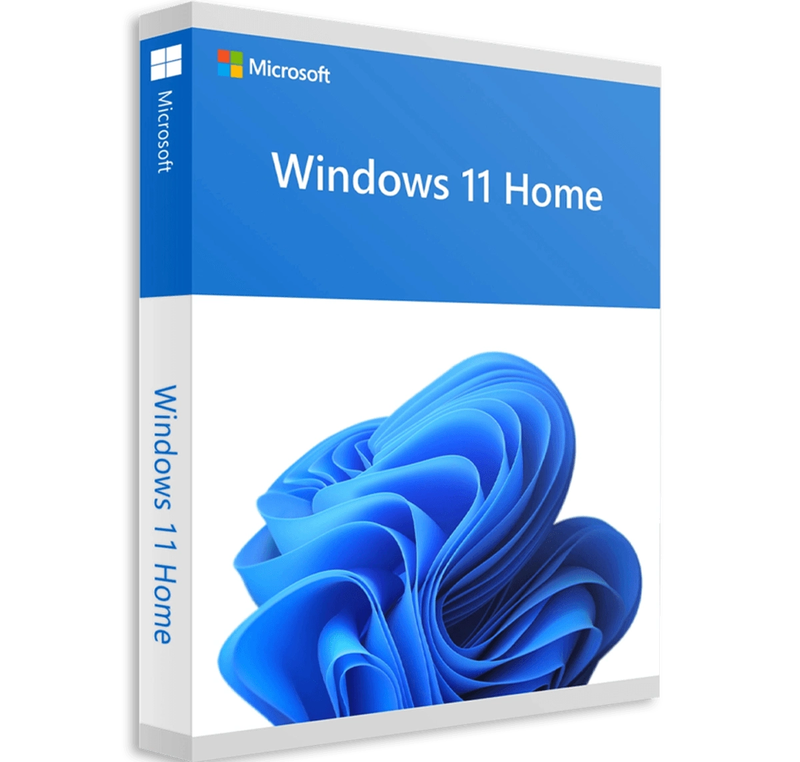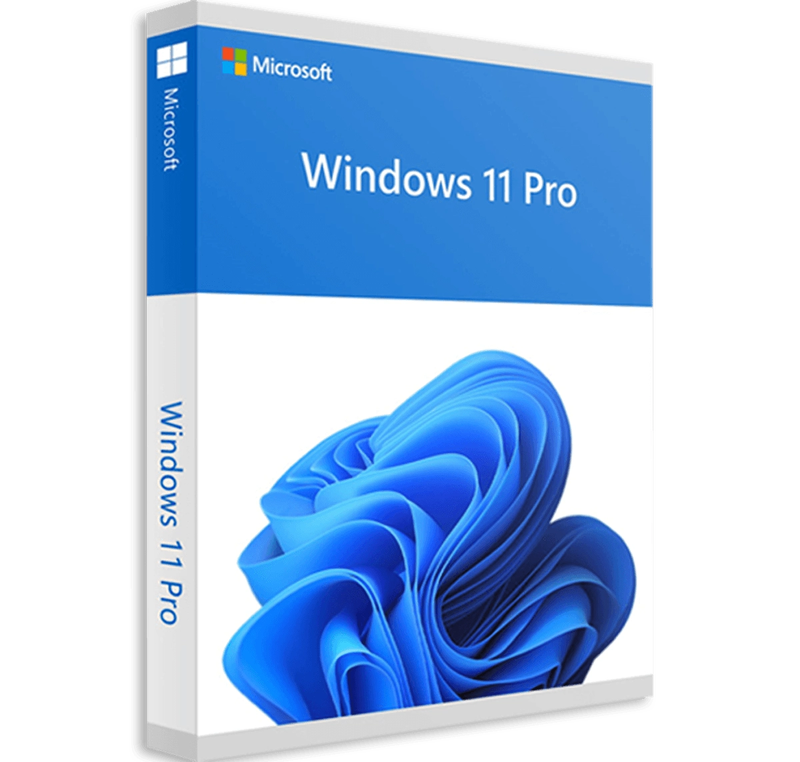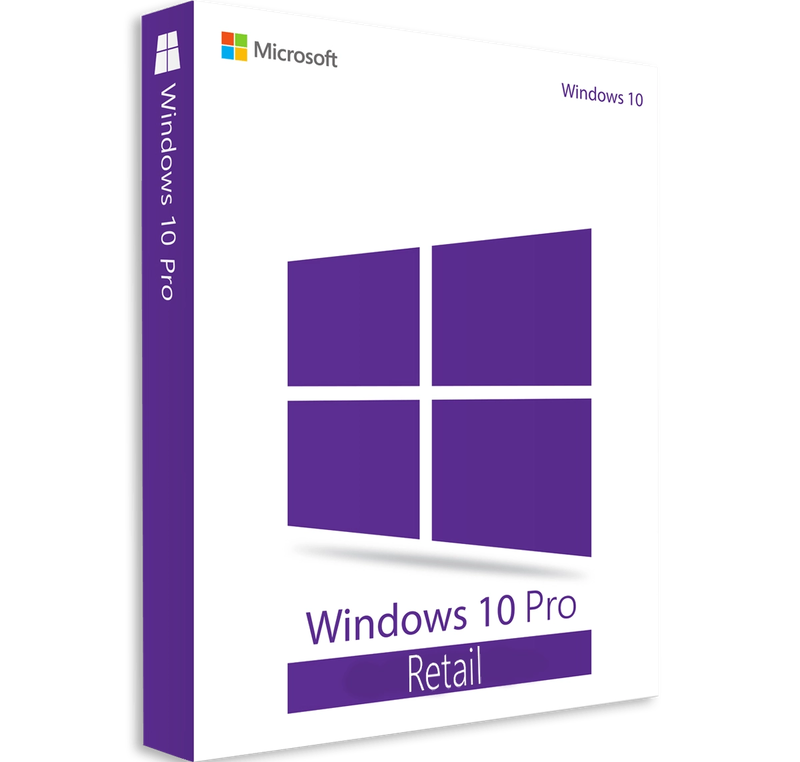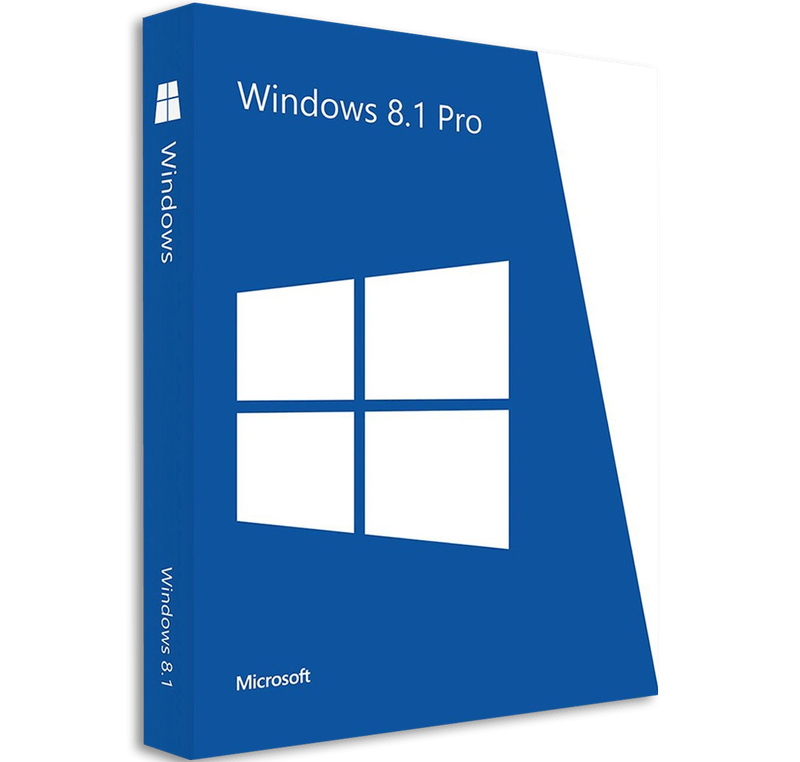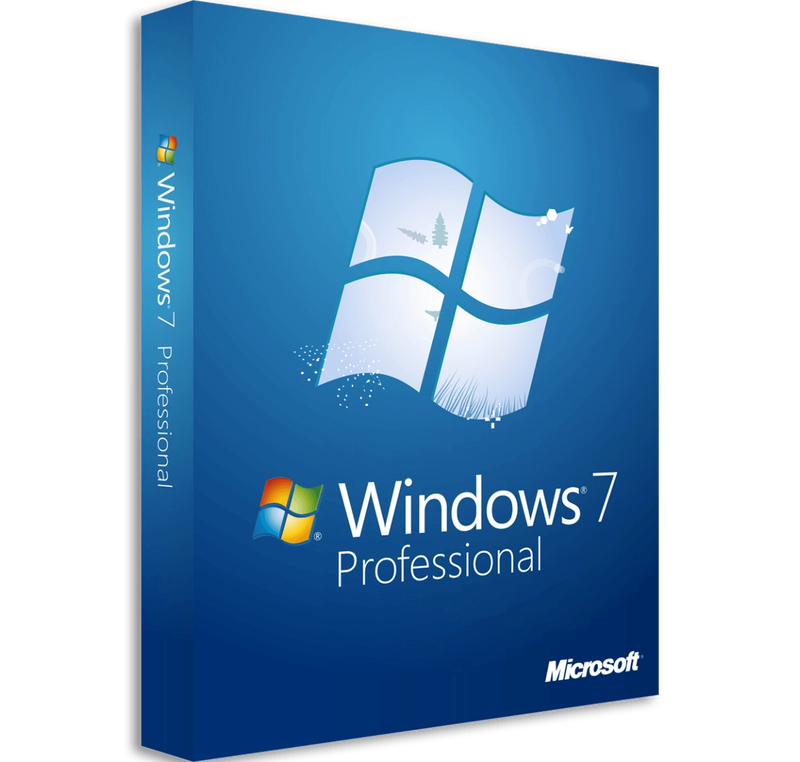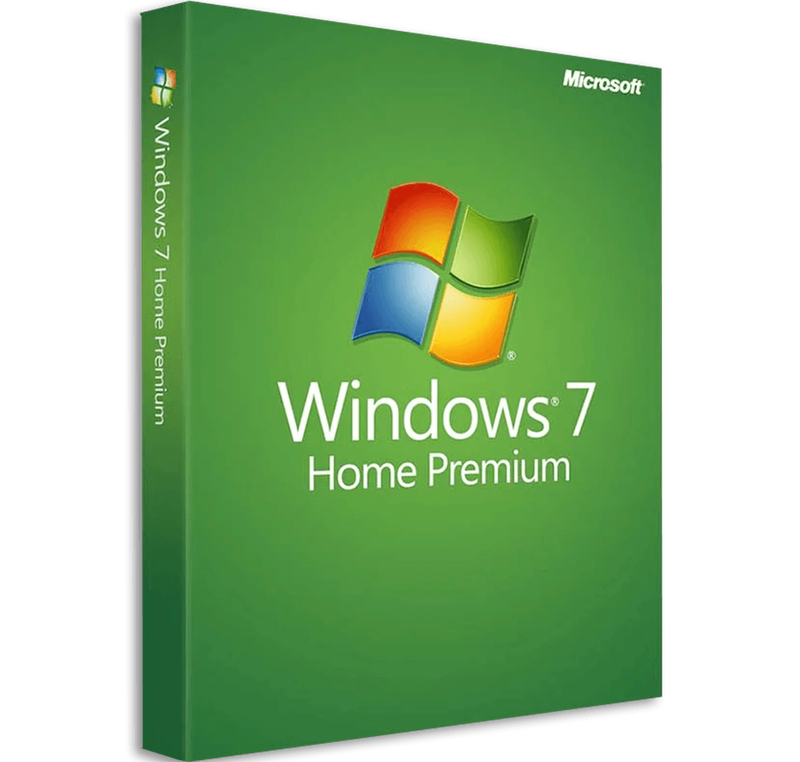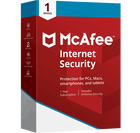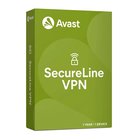Windows 10 Pro (32-64bit OEM)
PC Operating System
182657 182657 182657 Microsoft WINDOWS 10 PRO (32-64BIT OEM) is a digital code with FREE Shipping and no expiry date. Once bought, we will email the product key, instructions & links for Instant Download! No time limit, no subscription, and 24/7 support with installation and activation.Tootepiirkond:
Platvorm:
$ 99,99
$ 5,49
WINDOWS 10 PRO (32-64BIT OEM) is a digital code with FREE Shipping and no expiry date. Once bought, we will email the product key, instructions & links for Instant Download! No time limit, no subscription, and 24/7 support with installation and activation.
$ 99,99
$ 5,49
IMPORTANT!: THIS PRODUCT IS NOT COMPATIBLE WITH MAC OS, IOS, iPAD OS, ANDROID, AND CHROMEBOOK.
Languages: ![]()
✔ 64 bits and 32 bits versions available
✔ NO TIME LIMIT, NO SUBSCRIPTION
✔ 24/7 FREE support available during installation and activation
Why upgrade to Windows 10 Pro?
Are you thinking about upgrading your PC? Maybe you have already and now it’s time for a clean reinstall. Or perhaps all this working from home has you thinking about upgrading your OS to make your work day a little easier. Whichever category you fall into, upgrading to Windows 10 Pro has never been easier.
Windows 10 Pro is the latest installation of the most popular operating system on the market. Since its release in 2015, it has gone through countless continuous updates to ensure smooth performance and the ultimate consumer experience. And just like every iteration before, it has a Home and Professional edition. But what’s the difference?
Windows 10 Pro is aimed at the professionals who seek to have everything connected in one software ecosystem, and who want to turn their ‘work from home’ computer into a modern workspace. It integrates seamlessly with most trusted productivity and collaboration programmes, meaning you can ‘Slack’ off easier and enjoy your Monday.com at its finest.
For the gamers, Windows 10 Pro also sports a brand new Game Mode. It allows your PC to optimise itself for the games you play, meaning you get more from every core and bit of RAM you have. You get that last mile out of every inch of your hardware.
Simply put, it’s the same difference as with the Pro version of a mobile phone. Everything is a bit more refined, a bit more efficient and made for with the accessibility and functionality of a professional in mind. Windows 10 Pro will see your organisation go further a lot easier.
Windows 10 Pro Features:
• All-In-One Storefront: The new Microsoft Store brings together every Windows marketplace into one convenient experience. Find a library of games, tools, applications and their updates all on one platform.
• Bitlocker Up: Rest secured with Windows 10 Pro’s built-in Bitlocker encryption feature. It’s easy to set up, and will provide you that ease of mind knowing that your sensitive data is behind Bitlock and key.
• Secure Boot: Keep malicious programs and rootkits at bay with Microsoft’s secure boot feature, Windows Defender System Guard, which checks every component of your computer as it starts up before loading it in.
• Play Around In A Secure Sandbox: Windows Sandbox allows you to test applications in the safety of your own, desktop-bound pocket dimension. It carves out an isolated, temporary, environment within your OS so that you can run untrusted software without the fear of it having a lasting impact on your PC.
• Home Is Where The Start Is: Windows 10 reincarnates the iconic start menu that was last seen in Windows 7. New and refined, with a little bit of Windows 8 thrown in there, to make the user experience one of ease and convenience. This customizable version of the start menu will show you frequently used apps, a shortcut to your PC settings, and resizable Live Tiles to instantly hop into your work programs.
• Snap Assist: Too many tabs, not enough screens? Snap assist will help you organise your workspace more efficiently by letting you snap up to 4 windows into place on the sides, or corners, of your screen. No need to resize or position, just drag and snap. Including touch gestures.
• “Hey, Cortana!”: If you’re in need of a digital assistant that is a delight to talk to, say “hey” to Cortana. She’s a voice-activated super-Siri that has access to your whole computer, making her the best addition to any home office. She can even send that email you forgot about.
For The Gamers:
• Xbox Networking: Also known as Xbox Live, the Xbox Network will get you playing games with your friends in no time. Gain access to over 100 PC games through the Xbox Game Pass and the Xbox (beta) app. Windows has made finding what to play next a whole lot simpler.
• Game Capture: The Windows 10 Game Bar gives you the ability to easily screenshot, record, and even stream directly from a game or app. There’s no need to download more programs to finally start creating gaming content to share with your friends.
• Game Mode: Windows now prioritises your gaming experience. With Game Mode activated Windows Update is prevented from performing driver installations, sending restart notifications, optimises your PC for play and it even helps achieve a more stable frame rate.
For The Professionals:
• Remote Access: Gain full access to a coworker or employee’s Windows 10 computer with the built-in Remote Desktop Connection tool. Allowing you to resolve issues, or get access to important information from anywhere without a need for a 3rd party app.
• Microsoft 365 For Business: Windows 10 Pro is fully compatible with Microsoft 365 Business. Bring your whole organisation together with this one integrated solution that will have everyone collaborating on-site, or remotely, in no time.
• Seamless Software Ecosystem: Windows 10 bridges the gap between devices and makes accessing your information from anywhere simple, and secure. Even from your phone.
• Mobile Device Management: Make life a little bit easier for the IT department with Microsoft’s MDM feature. It simplifies device enrollment, securely manages and distributes in-house and store applications, allows IT to deploy and test these apps silently and without user intervention, and allows your administrators to monitor, manage, audit, and secure official data on your Windows mobile devices. And if a device is stolen, execute a corporate wipe on the device remotely to remove all company data.
• Group Policy Management: Easily deploy customized Start and taskbar layouts to users within your organisation's network of Microsoft devices using Windows 10 Pro’s Group Policy Object. This enables you to create custom Windows interactions for every department with minimal effort.
Specifications:
Product Name: Microsoft Windows 10 Pro 32 & 64 bit
Compatible with desktop PCs, laptops, 2-in-1s, convertibles laptops and bigger tablets.
System requirements:
• CPU: 1 gigahertz (GHz) or faster processor,
• RAM: 1GB (32-bit) / 2 GB (64-bit)
• Hard Drive Space: 16 GB (32-bit) / 32 GB (64-bit)
• GPU: DirectX 9 or later (GeForce 5 series/ Radeon 9 series and newer)
Internet connectivity is necessary for activation and updating of OS
Kuidas osta Windows 10 Pro (32-64bit OEM)?
Windows 10 Pro (32-64bit OEM) ostmine saidilt Livecards.net on sama lihtne kui 1 2 3! Sisestage lihtsalt oma e-posti aadress, valige makseviis ja sooritage makse!Miks osta meilt?
• Meie digitaalsed koodid on 100% legitiimsed ja ostetakse ametlikelt tarnijatelt.• Meil on turul ühed odavamad #tootenimetus#.
• Mitu makseviisi
• Saadame teile digitaalsed koodid koheselt ja otse teie e-posti aadressile pärast ostu.
• Tõhus ja tõhus klienditugi juhuks, kui teil on meie tarkvaraga seotud probleeme või küsimusi.
• Kaubanduslikuks kasutamiseks loetud oste ei aktsepteerita.
• Ostate ainult digitaalset toodet.
• Lisateabe saamiseks vaadake meie KKK-sid.
• Kui teil tekib ostuga probleeme, andke meile sellest teada, kasutades meie kontaktivormi.
• Need allalaaditavad koodid on välja töötanud mängu arendaja ja on seetõttu originaalsed.
• Nendel koodidel ei ole aegumiskuupäeva.
• Allalaaditav sisu või DLC-tooted – selle laienduse mängimiseks peab teil olema algne mäng.
• Mõne toote puhul võite saada rohkem kui ühe koodi.