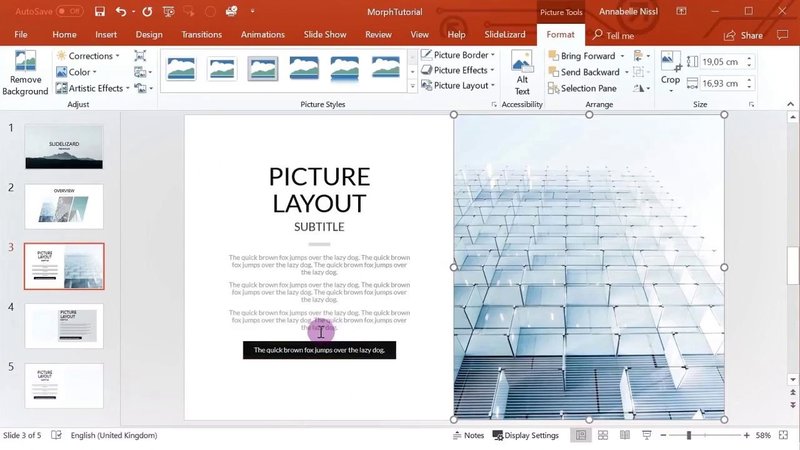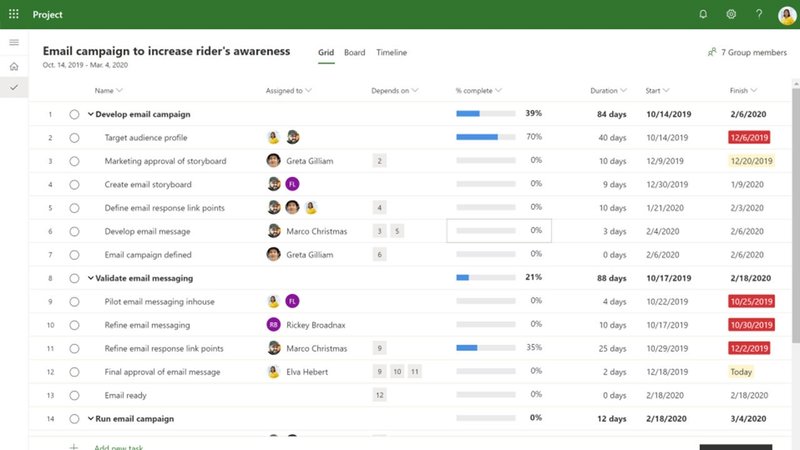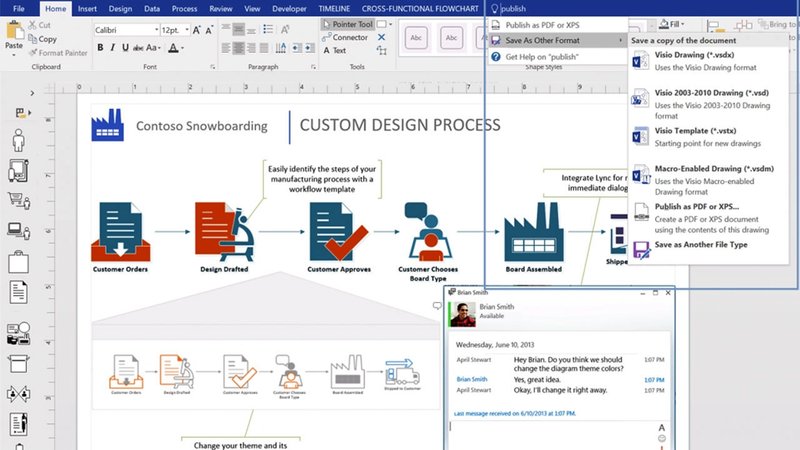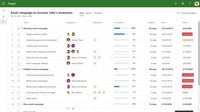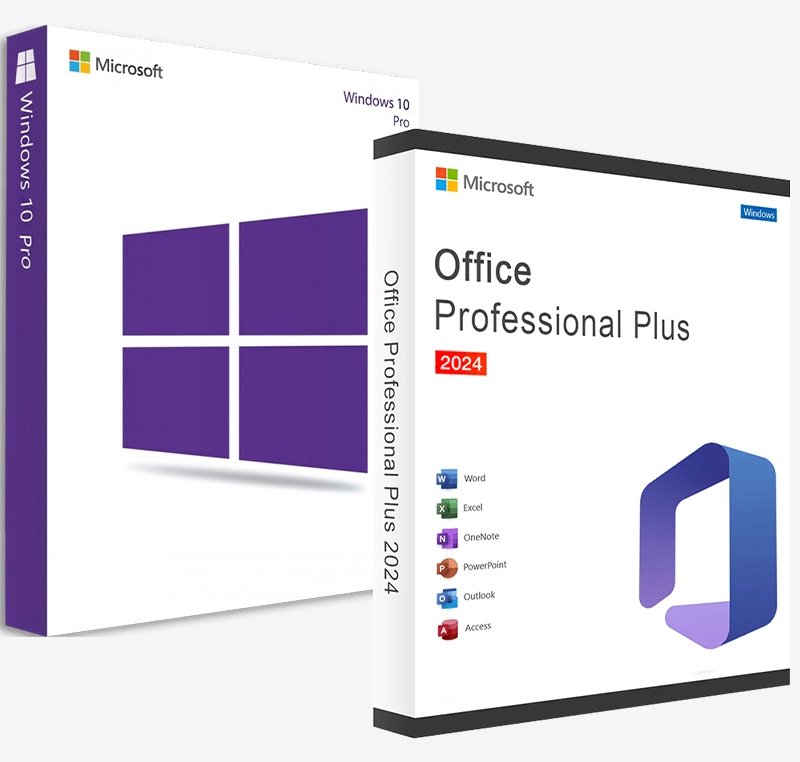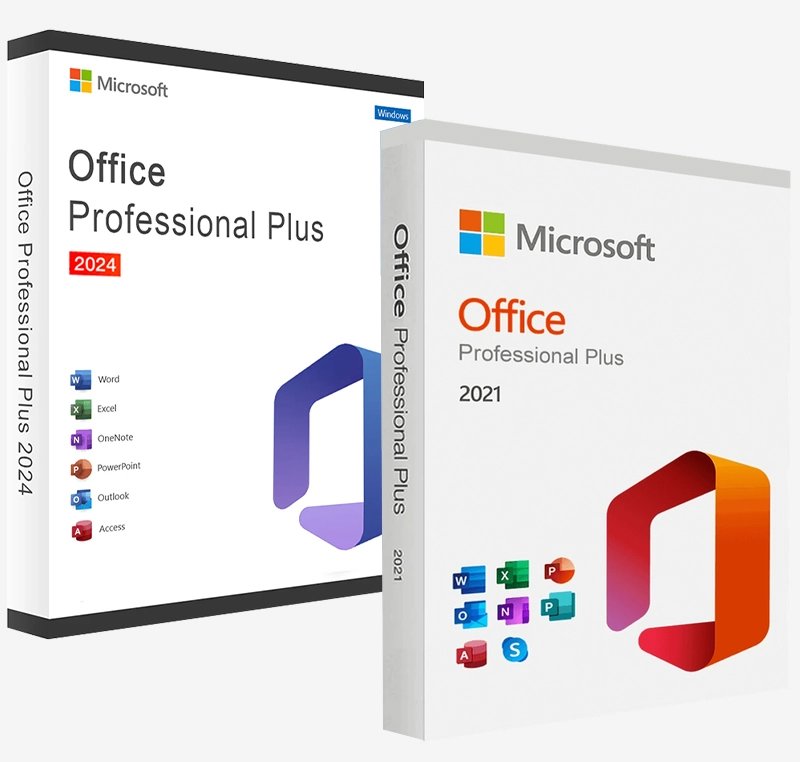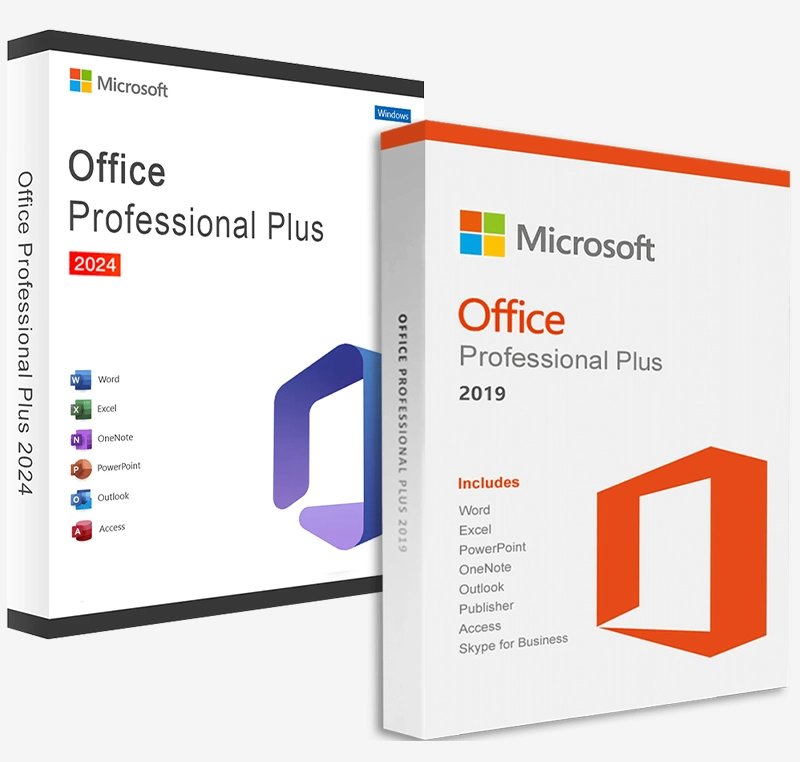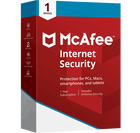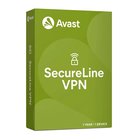Windows 11 Pro + Office 2021 Pro Plus + Project 2021 Pro + Visio 2021 Standard
Software Bundle Deals
183080 183080 183080 Microsoft WINDOWS 11 PRO + OFFICE 2021 PRO PLUS + PROJECT 2021 PRO + VISIO 2021 STANDARD is a digital code with FREE Shipping and no expiry date. Once bought, we will email the product key, instructions & links for Instant Download! No time limit, no subscription, and 24/7 support with installation and activation.Oblast produktu:
Plošina:
$ 21,95
WINDOWS 11 PRO + OFFICE 2021 PRO PLUS + PROJECT 2021 PRO + VISIO 2021 STANDARD is a digital code with FREE Shipping and no expiry date. Once bought, we will email the product key, instructions & links for Instant Download! No time limit, no subscription, and 24/7 support with installation and activation.
$ 21,95
IMPORTANT!: THIS PRODUCT IS NOT COMPATIBLE WITH MAC OS, IOS, iPAD OS, ANDROID, AND CHROMEBOOK.
Download the PC Health Check app to assess compatibility.
Languages: ![]()
✔ 64 bits and 32 bits versions available
✔ NO TIME LIMIT, NO SUBSCRIPTION
✔ 24/7 FREE support available during installation and activation
If you're looking for a comprehensive software solution to boost your productivity and streamline your workflow, this combo is for you. With the Windows 11 Pro operating system, Office 2021 Pro Plus, Project 2021 Pro, and Visio 2021 Standard, you'll have all the tools you need to succeed in your business or personal endeavors.
Let's start with the foundation of this combo: Windows 11 Pro. This reliable and secure operating system is perfect for business use, with features like BitLocker data encryption, Remote Desktop, and Hyper-V virtualization. It's also optimized for the latest hardware, so you can take advantage of the fastest processors and most powerful graphics cards on the market.
Next, we have Office 2021 Pro Plus. This suite includes the latest versions of Word, Excel, PowerPoint, Outlook, OneNote, and more, all of which have been redesigned to provide a more intuitive and efficient user experience. You'll be able to create professional-quality documents, spreadsheets, and presentations with ease, and collaborate with colleagues and clients in real time.
Project 2021 Pro is a powerful project management tool that helps you stay organized and on top of your projects. With features like Gantt charts, task dependencies, and resource allocation, you'll be able to keep your team on track and deliver projects on time.
Finally, Visio 2021 Standard allows you to create professional-quality diagrams and charts that help you communicate complex ideas in a clear and visually appealing way. Whether you're creating network diagrams, organizational charts, or process flows, Visio has the tools you need to get the job done.
In short, this combo is an essential toolkit for anyone looking to boost their productivity and achieve their goals. Order now and get instant access to all these powerful software tools.
MINIMUM SYSTEM REQUIREMENTS for INSTALLING WINDOWS 11 on a PC
• Processor: 1 gigahertz (GHz) or faster with 2 or more cores on a compatible 64-bit processor or System on a Chip (SoC).
• RAM: 4 gigabyte (GB).
• Storage: 64 GB or larger storage device.
• Note: See below under “More information on storage space to keep Windows 11 up-to-date” for more details.
• System firmware: UEFI, Secure Boot capable.
• TPM: Trusted Platform Module (TPM) version 2.0.
• Graphics card: Compatible with DirectX 12 or later with WDDM 2.0 driver.
• Display: High definition (720p) display that is greater than 9” diagonally, 8 bits per color channel.
INTERNET CONNECTION AND MICROSOFT ACCOUNTS
• Windows 11 Home edition requires internet connectivity and a Microsoft account to complete device setup on first use.
• Switching a device out of Windows 11 Home in S mode also requires internet connectivity.
• For all Windows 11 editions, internet access is required to perform updates and to download and take advantage of some features. A Microsoft account is required for some features.
If you are unsure whether your PC meets these requirements, you can use the PC Health Check app to assess compatibility (requires Windows 10, CLICK HERE TO DOWNLOAD). There may be additional requirements over time for updates, as well as requirements to turn on specific features within the OS.
WINDOWS 11 FEATURES
• 5G support
• Auto HDR requires an HDR monitor.
• BitLocker to Go requires a USB flash drive (available in Windows Pro and above editions)
• Client Hyper-V requires a processor with second level address translation (SLAT) capabilities (available in Windows Pro and above editions).
• Cortana requires a microphone and speaker and is currently available on Windows 11 for Australia, Brazil, Canada, China, France, Germany, India, Italy, Japan, Mexico, Spain, United Kingdom, and United States.
• DirectStorage requires an NVMe SSD to store and run games that use the “Standard NVM Express Controller” driver and a DirectX12 GPU with Shader Model 6.0 support. • DirectX 12 Ultimate is available with supported games and graphics chips.
• Presence requires sensor that can detect human distance from device or intent to interact with device.
• Intelligent Video Conferencing requires video camera, microphone, and speaker (audio output).
• Multiple Voice Assistant (MVA) requires a microphone and speaker.
• Snap three-column layouts require a screen that is 1920 effective pixels or greater in width.
• Mute/Unmute from Taskbar requires video camera, microphone, and speaker (audio output). App must be compatible with feature to enable global mute/unmute.
• Spatial Sound requires supporting hardware and software.
• Teams requires video camera, microphone, and speaker (audio output).
• Touch requires a screen or monitor that supports multi-touch.
• Two-factor Authentication requires use of PIN, biometric (fingerprint reader or illuminated infrared camera), or a phone with Wi-Fi or Bluetooth capabilities.
• Voice Typing requires a PC with a microphone.
• Wake on Voice requires Modern Standby power model and microphone.
• Wi-Fi 6E requires new WLAN IHV hardware and driver and a Wi-Fi 6E capable AP/router.
• Windows Hello requires a camera configured for near infrared (IR) imaging or fingerprint reader for biometric authentication. Devices without biometric sensors can use Windows Hello with a PIN or portable Microsoft compatible security key.
• Windows Projection requires a display adapter which supports Windows Display Driver Model (WDDM) 2.0 and a Wi-Fi adapter that supports Wi-Fi Direct.
• Xbox (app) requires an Xbox Live account, which is not available in all regions. See Xbox Live Countries and Regions for the most up-to-date information on availability. Some features in the Xbox app will require an active Xbox Game Pass subscription. Learn more about the pass.
Jak koupit Windows 11 Pro + Office 2021 Pro Plus + Project 2021 Pro + Visio 2021 Standard?
Nákup Windows 11 Pro + Office 2021 Pro Plus + Project 2021 Pro + Visio 2021 Standard z Livecards.net je snadný jako 1 2 3! Jednoduše vyplňte svou e-mailovou adresu, vyberte způsob platby a dokončete platbu!Proč nakupovat u nás?
- Naše digitální kódy jsou 100% legitimní a kupujeme je od oficiálních dodavatelů.
- Máme jedny z nejlevnějších Windows 11 Pro + Office 2021 Pro Plus + Project 2021 Pro + Visio 2021 Standard na trhu.
- Více způsobů platby
- Digitální kódy vám zašleme okamžitě a přímo na vaši e-mailovou adresu při nákupu.
- Efektivní a efektivní zákaznická podpora v případě, že máte nějaké problémy nebo dotazy týkající se našeho softwaru.
• Nákupy považované za komerční použití nebudou akceptovány.
• Kupujete pouze digitální produkt.
• Pro více informací se prosím podívejte na naše FAQ.
• Pokud narazíte na jakýkoli problém s nákupem, informujte nás prosím pomocí našeho Kontaktujte nás.
• Tyto kódy ke stažení jsou vytvořeny vývojářem hry a jsou tedy originální.
• Tyto kódy nemají datum vypršení platnosti.
• Stahovatelný obsah nebo produkty DLC – Abyste mohli hrát toto rozšíření, musíte mít původní hru.
• Pro některé produkty můžete obdržet více než jeden kód..